In my last post (link), I gave an overview of Welcome window integration in Pitivi. I started working on this task from the first coding day of Google Summer of Code 2018, i.e. May 14, 2018 and after one amazing month of coding it finally got merged (commit) on June 19, 2018. Apparently it was a large change consisting of 702 additions and 329 deletions (link) involving 75 code-review discussions and 29 versions. A special thanks to my mentor aleb for giving constructive reviews on my code.
So, finally Pitivi has a Welcome Window!!! and this is how it looks like:
Clik here to view.
 Welcome window – Adwaita light theme
Welcome window – Adwaita light themeClik here to view.
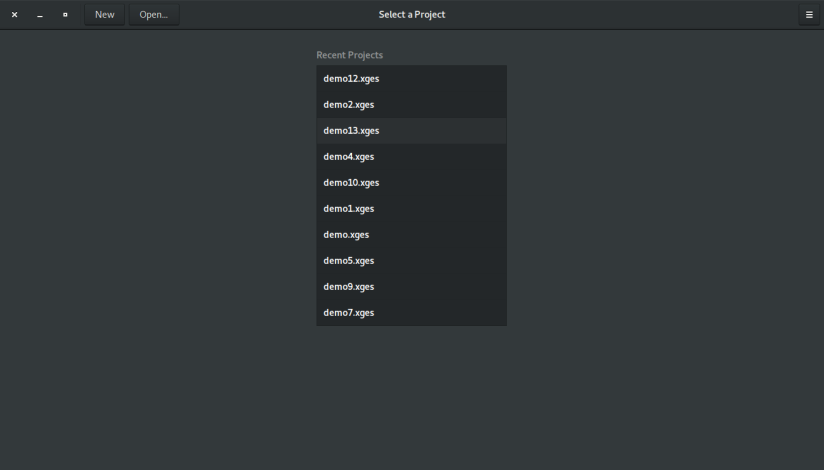 Welcome window – Adwaita dark theme
Welcome window – Adwaita dark themeThere are two major changes in the Editor window:
1. We have added a “Close Project” button in the header bar of Editor window that closes the current project and opens Welcome window.
Clik here to view.
 “Close Project” button (highlighted in right)
“Close Project” button (highlighted in right)2. We have removed “New Project” and “Open Project” options from the menu because these options are already provided in the Welcome window’s headerbar and it can get confusing for the user to have these in multiple places.
Image may be NSFW.Clik here to view.
 Image may be NSFW.
Image may be NSFW.Clik here to view.

In the coming weeks, I will do more additions to the Welcome window such as:
1. Custom project view – displaying meta info regarding a project, such as its directory and last accessed timestamp.
Clik here to view.
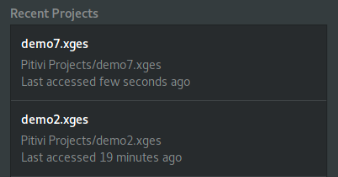 Initial design of custom project view
Initial design of custom project view2. Greeter message on Welcome window when user opens Pitivi for the first time or when there are no recent projects.
3. Integrating project thumbnail into project’s custom view.
4. Adding search functionality for easy browsing of projects.
5. Allowing removing items from “Recent Projects” list.
I believe there are more exciting things to come in the upcoming weeks. I will keep posting my progress on this blog. Until next time.
Stay tuned Image may be NSFW.
Clik here to view.
