In my last post (link), I talked about Pitivi finally getting a Welcome window. In this window, the layout of the recent projects list was pretty basic – we were only showing the name of the projects.
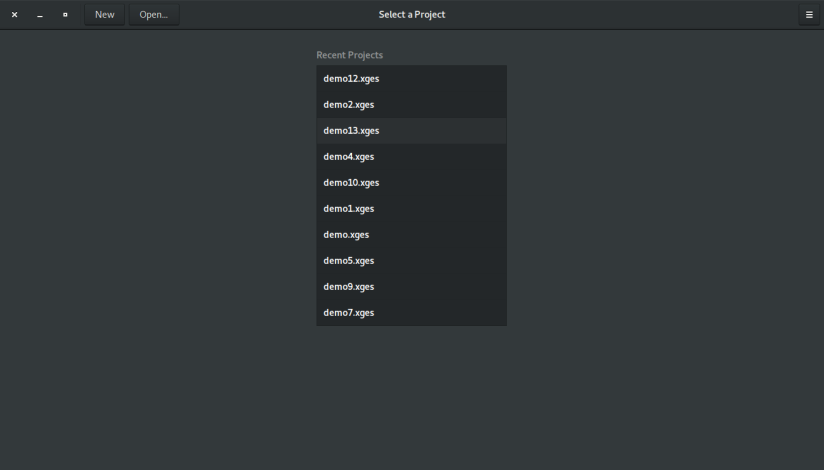 Welcome window – “Recent Projects” list is only showing name of projects
Welcome window – “Recent Projects” list is only showing name of projectsThe next two tasks on my ToDo list were –
- Displaying meta info regarding a project, such as its directory and last updated timestamp, and
- Greeter message on Welcome window when there are no recent projects.
I have successfully completed these two tasks. The layout of recent projects list now shows project name, project uri, and project’s last updation timestamp.
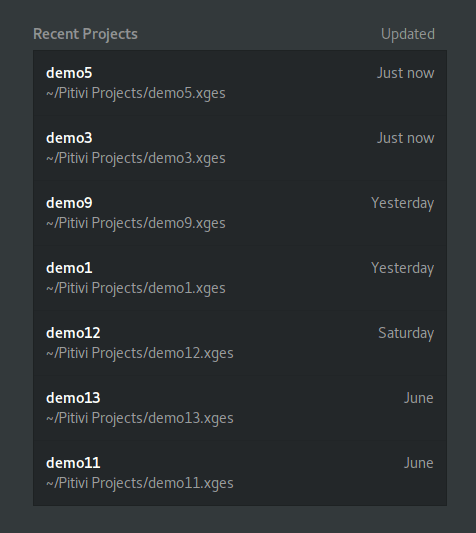 New layout of recent projects list
New layout of recent projects listNote: If the project is inside user’s home directory, we replace the home directory path with ~ (tilde). Also, the “Updated” info might not be accurate everytime as it is not displaying project’s last updation timestamp in very specific manner (like 30 mins ago, 2 days ago, etc.) but in a vague manner (like Just now, Yesterday, etc.). The idea is to present this info in a nice human readable format and not care much about the accuracy of the timestamp as it doesn’t matter too much for a video editing app. Also, there are other GNOME apps like Builder who display updation timestamp in exact same manner.
This is how the empty (no recent projects) greeter screen looks like –
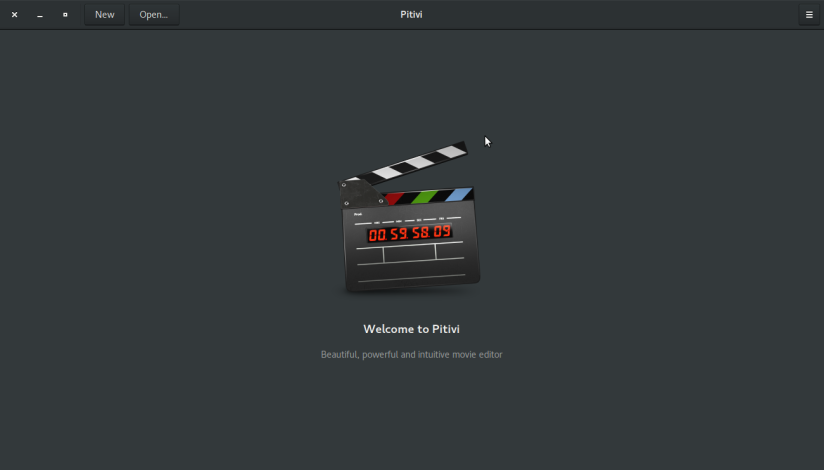
For now we have kept this screen very simple as it is more like a one time welcome screen and we don’t want to put a lot of effort into it as we have other important tasks at hand. Almost all the time users will be dealing with the screen displaying recent projects.
The next two tasks on my ToDo list are:
- Adding search functionality for easy browsing of projects.
- Allowing removing items from “Recent Projects” list.
I will keep posting my progress on this blog. Until next time.
Stay tuned 